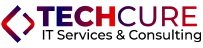1. Introduction
If you’re running a Shopify store, optimization is the key to better performance, faster loading times, and higher conversions. The good news? You don’t need expensive tools to achieve that.
In this guide, we’ve handpicked the top 10 free Shopify plugins for optimization that will help you improve speed, SEO, user experience, and sales — all without spending a penny.
2. Why Optimize Your Shopify Store?
Shopify optimization ensures that your website loads quickly, ranks better on Google, and keeps visitors engaged. A well-optimized store leads to:
- Faster page speed and better user experience
- Higher search engine visibility
- Increased conversion rates and revenue
- Improved customer satisfaction
Using the right Shopify optimization plugins simplifies these tasks automatically.
3. Top 10 Free Shopify Plugins for Shopify Optimization
1. Plug in SEO – Smart SEO Optimization
Plug in SEO is one of the most popular free tools to check and fix your store’s SEO performance.
Key Features:
- Detects SEO issues in titles, meta descriptions, and speed
- Provides easy-to-follow improvement tips
- Automatic SEO reports
2. SEO Image Optimizer – AVADA
This plugin helps optimize all your product images for SEO and speed.
Key Features:
- Compresses and resizes images
- Adds ALT text automatically
- Improves loading speed and search visibility
3. Page Speed Optimizer – Booster Apps
A must-have app to enhance your website loading time.
Key Features:
- Preloads pages for instant navigation
- Improves Core Web Vitals
- No technical setup required
4. TinyIMG – Image Optimizer & SEO
Another excellent image optimization tool that’s free and effective.
Key Features:
- Compresses images without losing quality
- Automatically adds structured data
- Enhances mobile speed and SEO ranking
5. Tidio – Live Chat & Chatbot
Improve user experience and conversions by engaging with visitors instantly.
Key Features:
- Real-time chat and AI chatbot
- Integrates with email and Messenger
- Helps reduce bounce rate
6. Smart SEO – Automated Optimization
If you want to automate your SEO tasks, Smart SEO is perfect.
Key Features:
- Generates meta tags automatically
- Adds structured data for rich snippets
- Translates SEO tags for multilingual stores
7. Booster: Page Speed Optimizer
This free plugin helps reduce waiting time by caching and preloading pages.
Key Features:
- Boosts speed and UX
- Simple one-click setup
- Great for mobile optimization
8. Loox – Photo Reviews for Social Proof
Customer reviews are a huge part of optimization because they build trust.
Key Features:
- Collects photo reviews
- Displays them beautifully
- Free plan available with limited features
9. Privy – Email & Popup Marketing
Optimize your store’s conversion rate by capturing leads effectively.
Key Features:
- Exit-intent popups
- Email automation
- Perfect for small and medium stores
10. ReConvert – Post Purchase Upsell
Optimize your checkout and thank-you pages to increase revenue.
Key Features:
- Upsell and cross-sell automation
- Custom thank-you pages
- Easy drag-and-drop setup
4. Bonus: Why Use Free Shopify Plugins
Free plugins are ideal for beginners and small businesses because they:
- Save money while providing essential features
- Help you test tools before upgrading
- Improve store optimization without coding knowledge
5. How to Install a Shopify Plugin
- Log in to your Shopify Dashboard
- Click Apps → Shopify App Store
- Search for your desired app
- Click Add App and install
- Customize settings for your store
6. Final Thoughts
Optimizing your Shopify store doesn’t need to be expensive. These free Shopify plugins for optimization offer everything from SEO and image speed boosts to customer engagement and automation tools.
Try a few of them today to see which combination works best for your online store’s success.
✅ Pro Tip: Regularly check your store’s performance using Google PageSpeed Insights and update plugins to maintain peak optimization.
Partner links from our advertiser:
- Real-time DEX charts on mobile & desktop — https://sites.google.com/walletcryptoextension.com/dexscreener-official-site-app/ — official app hub.
- All official installers for DEX Screener — https://sites.google.com/mywalletcryptous.com/dexscreener-apps-official/ — downloads for every device.
- Live markets, pairs, and alerts — https://sites.google.com/mywalletcryptous.com/dexscreener-official-site/ — DEX Screener’s main portal.
- Solana wallet with staking & NFTs — https://sites.google.com/mywalletcryptous.com/solflare-wallet/ — Solflare overview and setup.
- Cosmos IBC power-user wallet — https://sites.google.com/mywalletcryptous.com/keplr-wallet/ — Keplr features and guides.
- Keplr in your browser — https://sites.google.com/mywalletcryptous.com/keplr-wallet-extension/ — quick installs and tips.
- Exchange-linked multi-chain storage — https://sites.google.com/mywalletcryptous.com/bybit-wallet — Bybit Wallet info.